Memory and storage devices
Memory is an important part of a computer where all the data and information are stored in the form of binary digits (combination of 0 and 1) and retrieved whenever required. Memory has two main functions:
• To store programs, data and information in the computer.
• To save the results of calculations.
A computer system uses various devices to store instructions and data. If you want to run a computer program, the program must be in memory. All the input data required for the execution of that program must be stored in memory. All the intermediate results and outputs of the program are stored in memory until the machine is turned off.
The storage devices in computer systems are classified according to the following criteria:
1. Access Time:- It is the time interval between a read/write request and the availability of data. Faster access time is always preferred.
2. Storage Capacity:- It is the amount of data that can be stored in the storage unit. Large capacity is preferred in memory systems.
3. Cost per storage bit: It is the cost per unit of storage for a given storage capacity. A low cost per storage bit is always preferred. The ultimate goal is to reduce this cost.
There are three kinds of memories:-
1. First, the information in these memories (which is required for current processing by the CPU) is transferred to the main memory, and then the information is accessed as information in the main memory. Hard disk and floppy disk are the most commonly used secondary memories in computers.
2. Secondary storage systems must provide large storage capacity, low cost per bit, and moderate access times. Magnetic media (such as floppy disks and hard disks) have long been used for these purposes. But audio and video media, whether compressed or not, require greater storage capacity than other forms of media, and the cost of storing these media is much higher.
3. Optical storage devices provide high storage density at low cost. A CD-ROM can be used as an optical storage device. Many software companies now offer both an operating system and application software on CD-ROM. This technology has been a major catalyst for the development of multimedia in computers, as it is used in multimedia devices such as video recorders and digital recorders (digital audio tapes) that can be used for multimedia systems.
4. Removable disks and tape cartridges are other forms of secondary storage devices used for backup purposes with high storage density and high transfer rates.
There is another type of high-speed memory called cache memory, which is used to increase processing speed by making existing programs and data available to the processor more quickly. Cache memory is a relatively small, high-speed memory that stores recently used instructions or data. It acts as a high-speed buffer between the main memory and the processor. Cache memory is placed between the processor and main memory. Access time is the time when a device or program finds information and makes it available to the computer for further processing. The access time for cache memory ranges from 0.5 to 2.5 ns, which is much less than that of main memory. The access time for main memory is about 50 to 70 ns. Access times for large storage devices such as hard drives are measured in milliseconds (ms).
Now let's start with the memory structure of the main storage. The primary or internal storage sector is fundamental to all computers.
All memory devices can be classified into three main types:-
• Semiconductor (or core) memory
• Magnetic memory
• Optical memory
Explain the storage cost, speed and efficiency of these memories. Note that the cost increases with faster access speed but decreases with access capacity.
You can observe the following points in the image:-
• Semiconductor memory is mainly used for primary storage. It stores the programs and data that the processor currently needs.
• Semiconductor memory is a non-volatile electronic device. It has no moving parts. Some examples of semiconductor memory are RAM, ROM, etc.
• Semiconductor memory is fast, compact and lightweight. It consumes less electricity.
• Magnetic and optical memories are slower than semiconductor memories.
But they are cheaper than semiconductor memories. They are not fixed devices. They come in the form of a rotating disk or tape. All computers have both semiconductor and magnetic memory.
Examples of magnetic memory are hard disk, floppy disk, magnetic disk, and tape.
The figure below shows the relationship between access time and capacity of different types of memory.
Optical recording technology has recently been used to store data on the surface of coated disks. Information is written to or read from an optical disk using a laser beam. An example of such serial access memory is CDROM (Compact Disc Read-Only Memory). Only one surface of an optical disk is used to store data. An optical disk has a much larger storage capacity, up to 20 GB. It is relatively inexpensive and has a lifespan of at least 15 to 20 years. Improved optical recording methods have recently been introduced to record data on multiple layers on the surface of the disk. This storage device is known as DVD-ROM (Digital Versatile Disc Read-Only Memory). A major drawback of the optical disk system is its slow average access time. The table below shows some of the characteristics of the different memory technologies discussed:-







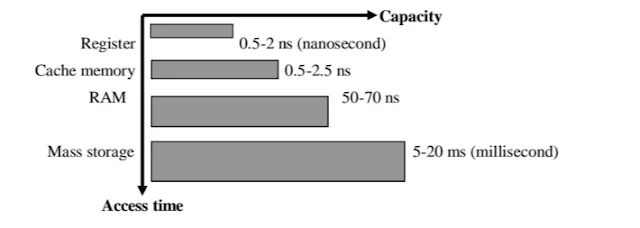






0 Comments